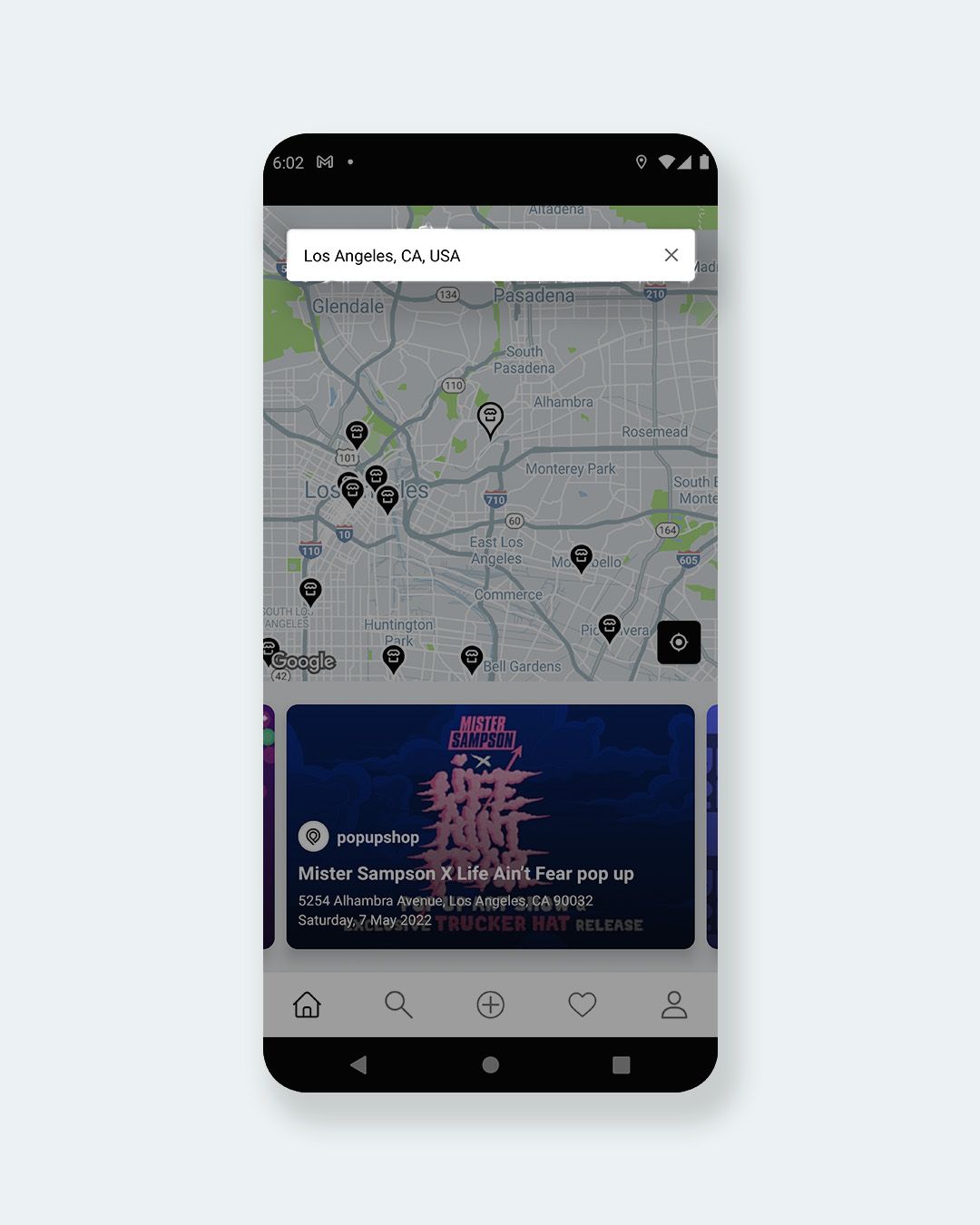We understand first-hand the challenges of finding a pop-up shop which is the premises for us creating POP-UP SHOP. Shifting through many websites or trying to word play with your Google search, can become daunting and time-sensitive. The most valuable thing we have in life is time. With that said, we're here to help you save time and get right to the business.
First, if you haven't done so already download POP-UP SHOP from the App Store or Google Play. Now, when you open up POP-UP SHOP you'll be greeted with a location search field positioned towards the top. A map, which will display all upcoming pop-up shops near your current location. A feed a the bottom, to provide a details at a high level for the pop-up's displayed on the map.
Take a look at the location search field. You'll notice it's populated with a location. Simply tap the search field to make it active and begin typing a location of interest. For this tutorial, we will do "Brooklyn, NY", then hit enter. You should now see a new set of pop-up shops displayed on the map for Brooklyn, New York.
Another way to find a pop-up shop is by selecting the search tab towards the bottom (next to the home icon). Here you will be presented with a search field and blank screen. Begin typing anything such as "Food". Your search will return results for all upcoming "food" pop-up shops.
These are just a few ways that you can use POP-UP SHOP to find pop-ups near you.